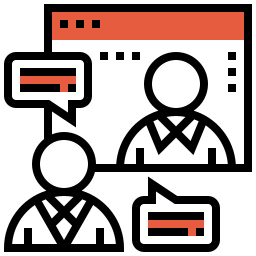Power Apps in action: Turning simple ideas into efficient solutions
From a simple team request to a data collection app! Even the smallest operational tasks present an opportunity for innovation. When our team needed a quick way to collect food and drink preferences for an upcoming social event, I saw more than just a logistical challenge, I saw a chance to demonstrate the power of low-code solutions in action. Instead of flooding everyone’s inbox with emails and chasing down responses, I saw an opportunity to create something more engaging and efficient. As a data consultant, I couldn’t resist the chance to build a custom application. What started as an administrative task quickly turned into a an application built in Power Apps—no heavy coding, no complicated tools, just pure Power Apps magic—delivered with zero code, in record time. The challenge: gather staff preferences, but make it easy The task seemed simple: collect food, drink, and dietary preferences from the team for an event. But the real challenge was to: It had to be quick, easy, and, of course, a little fun. The solution: a no-code approach with Power Apps Step 1: Create the app Power Apps is a collection of low-code tools that allows you to build custom applications—usually for business purposes, but also to build automation pipelines, and analyse data. To build the app, I followed three simple steps: For simplicity, I connected my app to an Excel file. While you can create a data-driven application that does not rely on a database, the real value lies in connecting it to pre-existing data on a database. However, for this scenario, we continued without a database link. Step 2: Raw, high-quality dataWith the App shared with the team, all responses were available immediately in the linked Excel file. Due to our structured way of collecting responses, matched with our validation processes, we were guaranteed high quality data. No clean up tasks, or feedback loops with respondents, just high-quality structured data. Step 3: The outcome—data collected; event sorted!With clean data comes insights and reports that can be trusted. I used the responses from the App to build a shopping list that provided refreshments for everyone throughout the social event – no one left hungry. Beyond Power Apps: The bigger picture of data applications While Power Apps was the perfect no-code tool for this quick-win scenario, businesses with more complex data needs might require additional flexibility, customisation, and scalability. That’s where other data application frameworks come into play: Each tool offers unique strengths depending on your use case—from simple form-based data collection to enterprise-grade predictive analytics. The real value of custom data applications: Data applications help to make simple data collection processes more efficient than Excel or Email-driven processes. However, they can offer many more benefits, which may include: 1. Centralised source of truth • Data application: All users work with the same real-time data stored in a central database. • Email/Excel: Prone to version control issues; multiple file versions can cause confusion and errors. 2. Real-time access & updates • Data application: Live updates mean users always see the most current data. • Email/Excel: Manual sending and versioning delays updates and increases the risk of outdated information being used. 3. Better data integrity & validation • Data application: Built-in validation rules prevent incorrect or incomplete entries. • Email/Excel: Easy to enter wrong data or overwrite formulas accidentally. 4. Improved collaboration • Data application: Multiple users can interact with the system simultaneously with proper access controls. • Email/Excel: Collaboration is clunky—usually involves back-and-forth emails and conflicting edits. 5. Enhanced reporting & insights • Data application: Can integrate dashboards, visualizations, and advanced analytics. • Email/Excel: Reporting is static and must be manually created and updated. 6. Integration with other systems • Data application: Easily connects with APIs, databases, and third-party tools (e.g., CRMs, ERPs, BI tools). • Email/Excel: Limited integration; often requires manual data export/import. 7. Access control & security • Data application: Role-based access ensures sensitive data is only visible to authorised users. • Email/Excel: Risky—spreadsheets can be emailed or forwarded without restrictions. 8. Scalability • Data application: Designed to handle growing data volumes and user needs. • Email/Excel: Becomes slow and unwieldy as data grows or processes get more complex. 9. Automation • Data application: Automates repetitive tasks like notifications, calculations, and workflow steps. • Email/Excel: Requires manual effort for most processes. 10. Auditability & tracking • Data application: Can log changes and track user actions for audit/compliance. • Email/Excel: Hard to trace changes and understand the history of data modifications. What’s next? This is just one small example of how a simple request can be turned into an automated, interactive data solution. In our upcoming blog series, we’ll explore: Stay tuned! Escape the manual data processes in your operational reporting and data collection workflows today! Get in touch to see how we can help you build smarter, automated, enterprise-grade data applications, or learn more about our data application solutions. Get industry insights and expert tips straight to your inbox